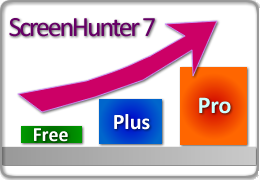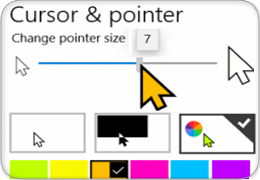User Reviews
* All comments are explicitly permitted by the user *
Marisa Olguin, Vernon Chamber of Commerce (Near – DTLA, California)
Love ScreenHunter. It was referred to me by a friend years ago and I am loyal to you.
It has saved so much time for me as I copy and paste lots of graphics to include in my own, teenie, tiny non-profit org.
Appreciate it and thank you for your HELP! (Jul. 29, 2025)
Myles Haspiel (Kansas)
ScreenHunter is by far the best and easiest screen and video-capturing system; I like it very much. (Apr. 5, 2024)
Ron Wagner (Massachusetts)
I am so glad that I went back to Screen Hunter after using the windows snipping tool for a while. Your software is far superior to the windows tool. I used screen hunter pro 6 for a long time and kinda drifted away from it once MS incorporated the snipping tool. Your new version 7 pro is a great piece of software. (Dec. 24, 2023)
Irish Dec
Thanks for such a great app that meets the needs of people like me... I use it for everything... I've reached 100,000 screen shots several times. (May 2, 2023)
Richard Stannard, President and CEO, American Endeavor Inc. www.AmericanEndeavorInc.com
I have been a delighted user of ScreenHunter Pro for more than 10 years. (Feb. 7, 2023)
Mr. PNW - YouTuber
I've owned ScreenHunter Pro for years and use it every day to create tutorials. Thanks for the latest update, it fixed a "freezing" issue when doing a scrolling capture on a website with a fixed header... This was a VERY long website and captured it perfectly and looks great when viewing the image at 100%. Keep up the good work. (Nov. 28, 2022)
Gary Mogyorodi, B.Math., M.B.A. Certified Tester - Advanced Level (CTFL), VP Operation - Customer Journey Consulting (Ontario)
I am a big fan of your ScreenHunter software. (Aug. 22, 2022)
Tom Ryan (Colorado)
I have been using your ScreenHunter app for years and love it. (Aug. 15, 2022)
Andrew Biggs (Great Britain)
This software i used every day for the last 5 years. (Dec. 15, 2021)
Joel (Australia)
I am a graphic and web designer and have been using ScreenHunter free version since 2007 and recently purchased the Pro version which has lots of excellent extras like video capture etc. I have ScreenHunter running all the time and use it constantly.
It’s so easy to use, produces excellent quality screenshots and has a lot of modes and options to select from as needed.
I love it and I couldn’t live without it. It is the most used software on my computer after Adobe products.
Also the Wisdom-Soft support is second to none – very professional and responsive.
Just buy this. Don’t hesitate. Joel (Nov. 3, 2021)
Keven Rector, B.Tech. ARSC.ARC (Ontario)
I use ScreenHunter 7 Pro daily and extensively in my work for both STILL and MOTION Capture videos (I’ve now purchased 4 licenses in the time I have been using it)
In my experience It is the highest resolution/simplest/most flexible and easiest to use screen capture interface on the market.
I could NOT do business without it.
- Senior Technical Applications Specialist, Nudura, Inc. (Sep. 2, 2021)
John Colborne (UK)
Just a short note of appreciation for your excellent service and very prompt response. Thank you very much. (Jun. 22, 2021)
Art Stauffer (Virginia)
I have been having an extremely frustrating problem trying to download my ScreenHunter 7 Plus to become operation since the day i received it. Kept getting a message that it had corrupted files...
I wrote the support group... I was surprised when the group sent me a updated PRO program. That was the answer. I received and installed the licensed copy and it works!! I am so happy!! Thank you so very much! I really appreciate what this group has done for me. This is real customer service.
Many Thanks.

Art Stauffer a well satisfied customer. (Jun. 14, 2021)
Phil Triolo
Screenhunter video recording software is working so well for me in my dealings with my company’s x-USA software developers…

It’s become so easy now, to convey issues and specifications to them without the need for multiple powerpoint screens, and written verbiage. (Jul. 10, 2020)
Vincent Proietti (New Jersey)
Screenhunter is the best screen recorder on the internet, and I have tried them all. (Feb. 5, 2020)
Christopher Cordera
I have been relying on this great product for years and just downloaded the latest version. Thanks for continuing to support and enhance it! (Nov. 11, 2019)
Hagai Razmovich (Israel)
Screen hunter is by far the best app I have been using for taking screen captures!
Lots of features, lots of capabilities - but yet very simple to handle and config.
Highly recommended and I always recommend my friends to use it. (May 20, 2019)
Michael Hatton (UK)
ScreenHunter is the single most useful program I had installed on my laptop. (Apr. 29, 2019)
Andre
Congratulations on the software, I've been a happy ScreenHunter user for many years. Last year I formatted my work computer and took the opportunity to test alternatives. I tried 5 or 6 alternatives, just to confirm ScreenHunter is still the best... (Apr. 23, 2019)
Donald A. Pellegrini
ScreenHunter 7 is fantastic! It is everything I had hoped it would be. Thanks for a great program. (Mar. 29, 2019)
Sharon Walker (Ecuador)Worked perfectly, simple, and prompt response. That's 3 out of 3. I think this is the beginning of a great relationship.
You can bet I will be buying more stuff if you have it to sell. If you have a mailing list, put me on it.
Muchas gracias senior/seniorita/senora, muy amable! (Jul. 26, 2018)
Danny Kundzinsh
I've purchased and installed the screenhunter 7 pro and am very pleased with its performance, thank you!! (Jul. 20, 2018)
Manon Maitland SchladenI thought I would share with you an odd experience I had with your product, Screen Hunter. I have been using your truly excellent screen capture software for YEARS. I just moved to a new computer and downloaded it once again. My needs are minimal, so I use the free product. For the first time, I noticed I could license it, pay you a small fee. I thought, wow, this is really a great product, I have used it forever and should give these folks some money to show appreciation! (Jun. 18, 2018)
Graeme Wilson (Australia)Thanks very much for the quick response and accurate advice, greatly appreciated. (Jun. 16, 2018)
Dave Campbell - WindowsDevNews.com
Just thought I’d write you a note about my experience for the last hour with the upgrade I purchased earlier.
And no, it’s not negative 😊
It took me a while to get things set up the way I wanted, but once I did, I started playing with the Scroll Down capture.
I realized I could save myself a boat-load of time during one of the things I use graphics tools for.
Then I investigated the tools in the editor and realized I could do another task that I was using 2 tools for prior to this.
So, having figured that out, I went back and converted close to 200 images in the last hour.
I haven’t even tried using video capture yet, and I’m overjoyed with what I’ve been able to do with the image capture.
Thank You!
 Art Stauffer a well satisfied customer. (Jun. 14, 2021)
Art Stauffer a well satisfied customer. (Jun. 14, 2021)
 It’s become so easy now, to convey issues and specifications to them without the need for multiple powerpoint screens, and written verbiage. (Jul. 10, 2020)
It’s become so easy now, to convey issues and specifications to them without the need for multiple powerpoint screens, and written verbiage. (Jul. 10, 2020)