Rotation
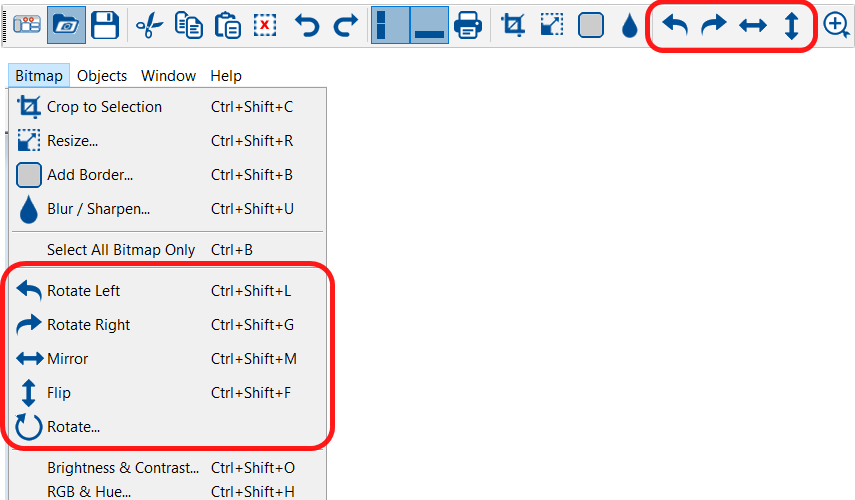
![]() Rotate...
Rotate...
On the Rotation dialog, you can choose a degree to rotate and a background color. Rotation will always apply to the whole image, not a selection.
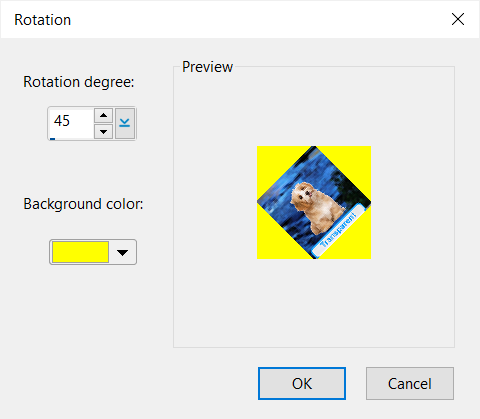
Next: Brightness & Contrast >
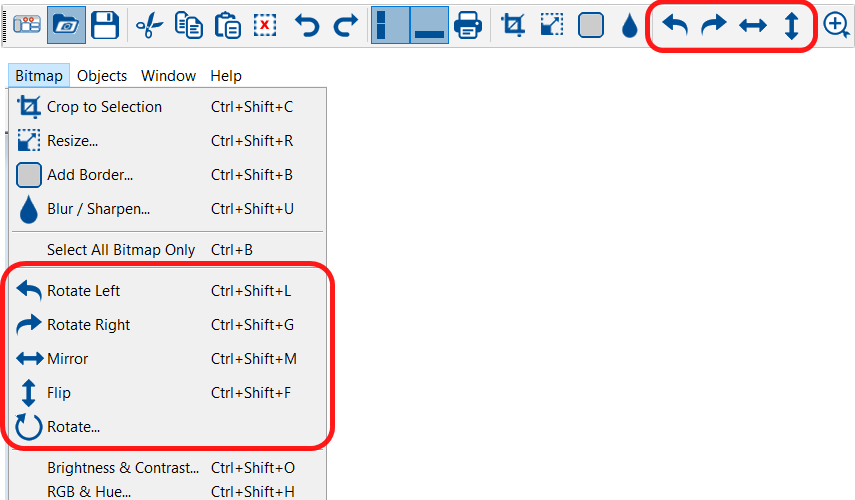
![]() Rotate...
Rotate...
On the Rotation dialog, you can choose a degree to rotate and a background color. Rotation will always apply to the whole image, not a selection.
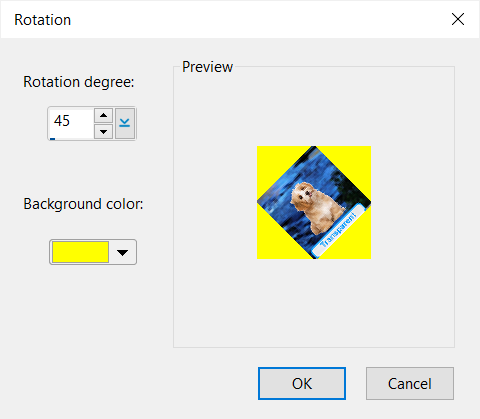
Next: Brightness & Contrast >